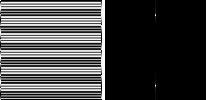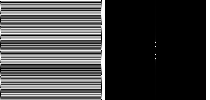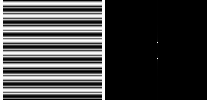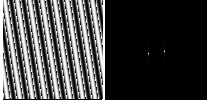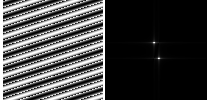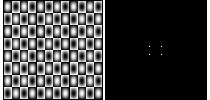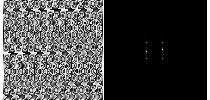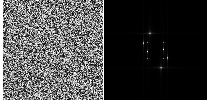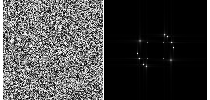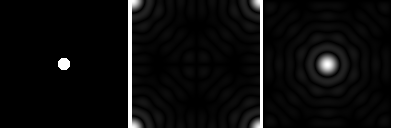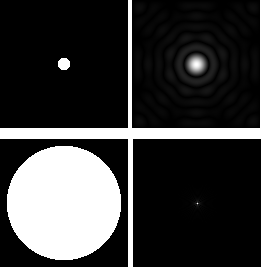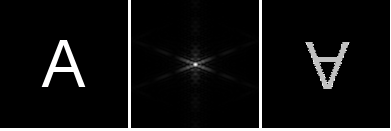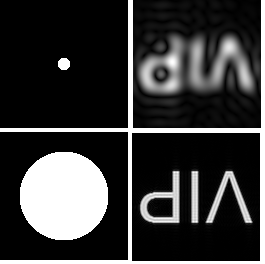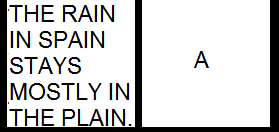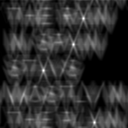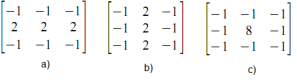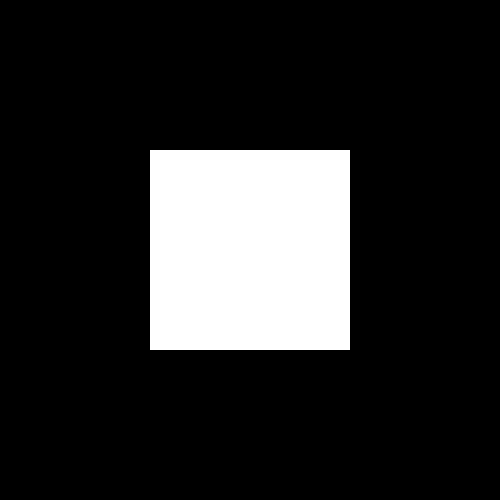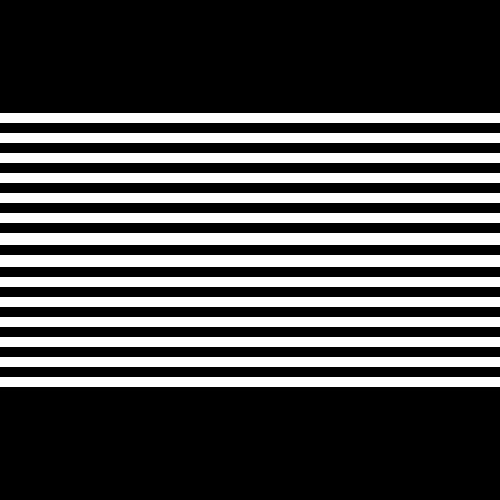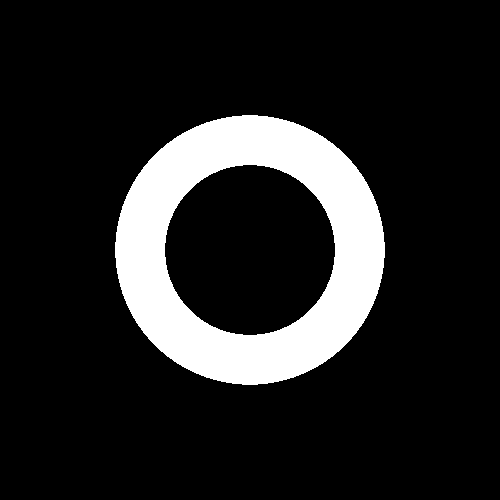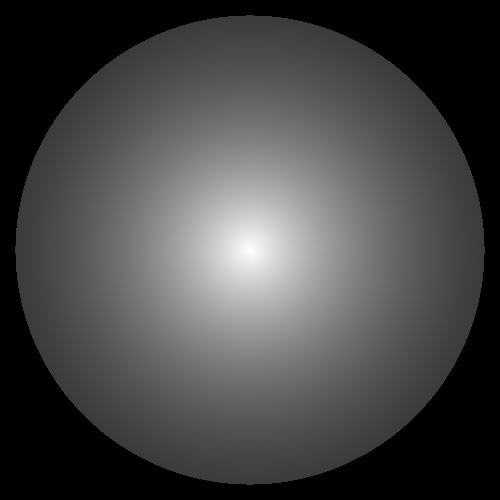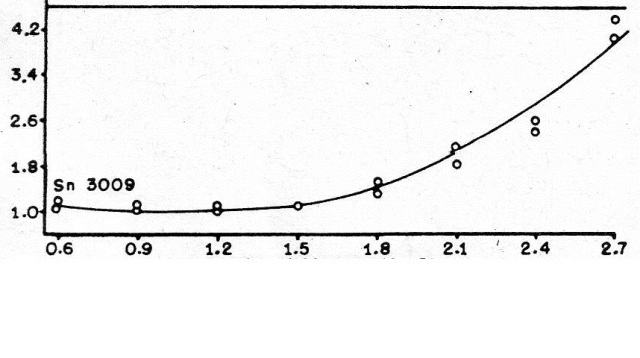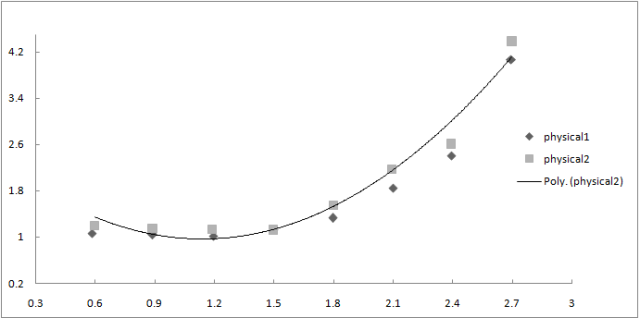Having familiarized with the properties of the Fourier transform, we now move on to 2 dimensions. The activity required to generate the Fourier transform of a collection of patterns.
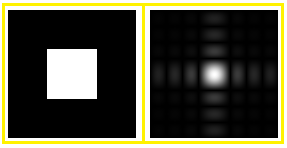 Figure 1. A square apperture and its transform
Figure 1. A square apperture and its transform
Well this is the expected FT transform of a square aperture. Out of curiosity another square aperture with smaller dimension was FT-ed. The resulting image is shown in figure2. 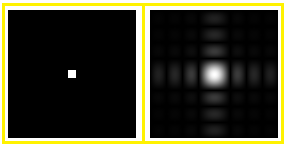 Figure 2. A smaller square aperture and its transform
Figure 2. A smaller square aperture and its transform
The corresponding transform of the smaller square produced almost the same figure as the first square. But with one remarkable difference. The fringe spacing of the new transform is larger than that of the big square.
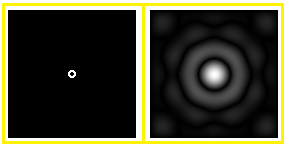 Figure 3. An annulus and its transform
Figure 3. An annulus and its transform
The second aperture is annulus. For this part, the difference on the aperture dimension is also investigated. With a big annulus a boring pattern was produced. However, with a small annulus, as seen in the figure, a dramatic pattern is generated.It could be noticed that some orders are missing. This is due to central circle blocking them.
The third aperture is a square annulus. Basically it has the same features of the annulus “donut” presented above but with a different shape, a square instead of the circle. 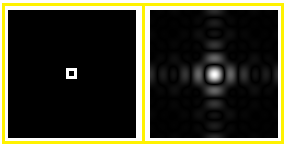 Figure 4. A square annulus and it transform
Figure 4. A square annulus and it transform
This time the generated transform is similar to that of the square aperture. However, some fringes or patches (since I like the sound of that word for the moment) vanished. This might be due, again, to the central square. The next aperture is composed of two vertical lines symmetric about the x-axis. The lines will act like slits, like Young’s double slit experiment.
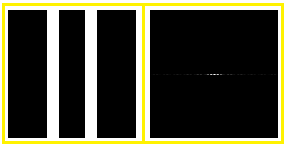 Figure 5. 2 vertical slits along the x-axis.
Figure 5. 2 vertical slits along the x-axis.
The resulting transform resulted to a horizontal line. This line is composed of dark and bright vertical lines that is due to the interference pattern of each slit. A dark line corresponds to the destructive interference between the slits. The last aperture are 2 dots on the x- axis.
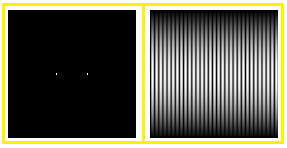 Figure 6. 2 “dots” on the x-axis
Figure 6. 2 “dots” on the x-axis
The resulting transform are vertical
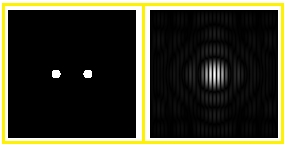 Figure 7. 2 “dots” on the x-axis
Figure 7. 2 “dots” on the x-axis
However, since our dots are more like circles, the resulting transform looked liked airy disks with alternating dark and bright vertical lines.
The Anamorphic property of FT is investigated in the following part. Sinusoids of different frequencies were generated. and the behavior of their FT were noticed.
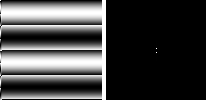
Figure 8. A sinusoid of f = 1 and its transform

Figure 9. A sinusoid of f = 2 and its transform
Figure 10. A sinusoid of f = 4and its transform
Figure 11. A sinusoid of f = 32 and its transform
The four figures above show the generated sinusoids and their FT’s. As we increase the frequency, we see the expected behavior of more cycles. Also, back then, we know that the FT of a sinusoid are Dirac deltas. This is represented by the spots centered on the origin along the y- axis. A major trend seen the images is that, as the frequency is increased, the dirac delta move farther away from the origin.
 Figure 12. A sinusoid of f = 4 and a constant bias of 2
Figure 12. A sinusoid of f = 4 and a constant bias of 2
This time a sinusoid with frequency 4 and a constant bias of 2 was projected into Fourier space. A look at the transform image shows almost exactly the same figure as Figure 9. However a distinct difference is the presence of a single bright spot on the origin. This is the contribution of our bias. Why located at the origin? Thinking back a little, a Fourier transformation reveals the frequency signature of a function. However the frequency of a constant bias is always 0. From this, we can see one utility of FT.
Figure 13. A sinusoid of f = 4 and a non-constant bias
Figure 13 is somewhat a variation of Figure 12. Here we are presented with another bias. This time in a form of a function (sinusoid with f = 4).
The initial pattern looks like a bit complicated BUT…. if we threw the function to Fourier space, we see, tada… Only 2 frequencies in the complicated function. So for this the utility of FT is furthermore emphasized. Fourier Transformations literally simplifies functions by going to fourier space. The signature frequencies of the function can then be identified.
Figure 14. A sinusoid of f = 4 and 0 rotation angle
Figure 15. A sinusoid of f = 4 and 30 rotation angle
Figure 16. A sinusoid of f = 4 and 60 rotation angle
From the behavior of the FT peaks, it can deduced that their rotation is in the opposite direction of their sinusoid’s rotation. For the last part, corrugated roofs were to be simulated. This can be done my multiplying a sinusoid on the x and y axis.
Figure 17. A product of an x-sinusoid with f = 3 and a y-sinusoid with f = 2.
I used the specified frequencies above and got that interesting pattern. Looking at the FT we can see that the dirac delta for the x and y sinusoids are perpendicular to each other owing to the fact that they belong to different axis that are perpendicular to another. Also interesting to note is that the FT of the whole product is just the combination of the FT of the individual sinusoids. It should be reviewed that a product in dimensional space leads to a superposition in frequency space.
Figure 18. A complicated sinusoid
In this figure, a combined sinusoid was added to a rotated sinusoid. The square peaks correspond to the transform of the combined sinusoids while the one in the middle is attributed to the sinusoid rotated at 30. The last figure used a combined a sinusoid and 3 rotated sinusoids. This sinusoid have different frequencies and different rotation angles. We should expect that these peaks should be very much scattered around the small frequencies of the combined sinusoid.
Figure 19. A combined sinusoid and 3 rotated sinusoids.
Also if we intend to make to interpolate from this, we should expect a ring if we have the same frequencies but different rotated angles. This is strenghtend by this image
Figure 20. A combined sinusoid and rotated sinusoids.
One can clearly see that if all the angles is represented he will end up with an arch.
For this activity, I grade myself 10. This activity wouldn’t have been completed without the help of Mr. Diaz